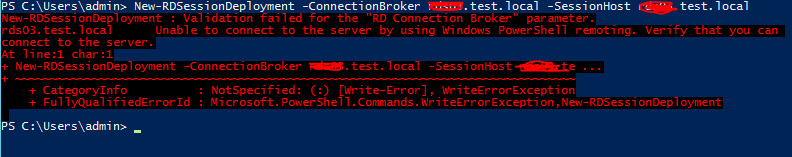PS C:\Users\admin> New-RDSessionDeployment -ConnectionBroker xxx.test.local -SessionHost xxx.test.local
New-RDSessionDeployment : Validation failed for the "RD Connection Broker" parameter.
xxx.test.local Unable to connect to the server by using Windows PowerShell remoting. Verify that you can
connect to the server.
At line:1 char:1
+ New-RDSessionDeployment -ConnectionBroker xxx.test.local -SessionHost xxx.te ...
+ ~~~~~~~~~~~~~~~~~~~~~~~~~~~~~~~~~~~~~~~~~~~~~~~~~~~~~~~~~~~~~~~~~~~~~~~~~~~~~~~~
+ CategoryInfo : NotSpecified: (:) [Write-Error], WriteErrorException
+ FullyQualifiedErrorId : Microsoft.PowerShell.Commands.WriteErrorException,New-RDSessionDeployment
I googled and googled and found no cure...until I tried this...disable IPv6

and tried it again, and it worked. Close the current PowerShell and open a new one after you disabled the IPv6.