Saturday, April 28, 2007
Step by step: How to install exchange 2003 cluster part XIII
1. You can't simulate this in this lab because MS vitrual server does not allow more than 2 channels on SCSI.
2. To do it on real world, keep both current nodes on.
3. On the third node, install OS, apply server service packs and patces.
4. Add it as a node, just follow steps as if you are adding the second node.
5. Install exchange server, add groups, this time EVS2.
6. Apply exchange SP, hot fix, security paches and so on.
7. EVS2 is set.
8. You now have 2 active and 1 passive node, make sure all nodes are possible ower of all the resources.
9. Keep doing this to add more active nodes, you can add up to 8 nodes (At least one node needs to be a passive)
If you don't create EVSx, that will be just a passive node.
* Make sure all nodes are identical, for example BIOS, iSCSI initiator, SCSI firmware, driver, exchange hotfix, virus scanner and etc.etc.................I mean everything!
To add third node in this lab. - I will be really brief
1. Don't try this unless you are really curiouse about how to do it.
2. Turn off the passive node. (I assume that is exbe02)
3. Create exbe03, use SCSI id 7 to add 2 SCSI cards. (that is why exbe02 needs to be shut off!), Whole cluster will share the same quorum, but evs2 will use a seperate disk for evs2!
Add the existing quorum to the first SCSI, and add a new disk to second SCSI. Add an extra network card too.
4. Turn on the exbe03, setup the OS , add it to the exch-cluster.
5. Format the new disk (second SCSI), install exchange (evs2, 192.168.1.10) and use it.
6. Don't turn on the exbe02, that might kill even the whole virtual server environment, setup heartbeat network too.
7. You now have two exchange servers (EVS1 and EVS2), but you can't fail over because you don't have any passive server, don't do this in the real world, that will be really stupid!
You now know how to create evs2, sort of.....
Step by step: How to install exchange 2003 cluster part XII
1. On the passive node, go to the "Edit configuration"
2. Change "Local Network" virtual network to "Not connected"
3. The passive node will reports that the nework lost connection.
4. Try to fail over, it should fail, but the active node knows that the passive server is alive.
5. Change "Not connected" to "Local Network" virtual network
6. Change the "HeartBeat" virtual network to "Not connected"
7. Try to fail over, it should work this time.
8. Enable the "HeartBeat" virtual network.
What happened?
Local network is mixed mode, and HeartBeat is dedicated heartbeat network.
The whole purpose of the heartBeat network is to make sure each node knows about others and prevent them from become active when "Local Network" fails.
As you can see, in this lab if both nodes try to be active, that would be a real disaster! and we prevented it.
There is a case you might need only "Local Network" which uses mixed mode. You might need it when you create a campus cluster or geo cluster. Hopefully you have at least 2 ISP and they can back up each other.
Step by step: How to install exchange 2003 cluster part XI
1. Delete one of the cluster node and evict the deleted node.
2. Copy and paste base machine and name it same as the deleted node.
3. Set network cards and SCSI shrade disks.
4. Add it as a node and install exchange server.
5. Apply server service packs, exchange service packs and etc.
Thursday, April 26, 2007
Step by step: How to install exchange 2003 cluster part X
Here is a brief instruction on how to install service packs or security patches on cluster enviroment.
1. Apply patches to the front end servers first. (In this lab they are exfe01 and exfe02, one at a time)
2. Apply patches to the current passive node (if exbe01 is active, exbe02 is passive, apply patch to exbe02)(You might have to stop "cluster" service on passive nodes).
3. Fail over exchange servers to passive node. (now exbe02 is active and exbe01 is passive)
4. Apply patches to the current passive back end servers. (exbe01)
5. You may can move exchange servers to original active node(make exbe01 as active node and exbe02 as a passive node) -> that is an extra downtime for users.
* You also want to follow the same procedure if you want to apply BIOS updates, driver updates and so on.
Wednesday, April 25, 2007
Step by step: How to install exchange 2003 cluster part VIIII
1. Prepare 2 servers, exfe01 and exfe02 using windows 2003 standard R2 base machines. You don't need any shared SCSI disks.
exfe01 : IP : 192.168.1.8, Subnet: 255.255.255.0, DNS :192.168.1.1
exfe02: IP : 192.168.1.9, Subnet: 255.255.255.0, DNS:192.168.1.1
Both machine will use "Local Network" virtual network.
2. Install exchange 2003 standard server (you can use enterprise edition for this lab) on each exfe01 and exfe02 (just run the "Run Setup Now"). You don't need to do domainprep or forestprep. Don't forget to install IIS, ASP.net, NNTP and SMTP before you install exchange servers.
3. From EXBE01, open Exchange System Manager.
4. Right click the EXFE01, and select "This is a front-end server", OK, and reboot.

5. Do the same on the EXFE02.
Setting up NBL
1. Login to the EXFE01.
2. Start -> Control Panel -> Network Connections -> Local Area Connection
3. Properties -> Enable "Network Load Balancing" -> Properties

4. Cluster IP : 192.168.1.4, subnet : 255.255.255.0, Full Internet Name : webmail.test.com, Multi cast
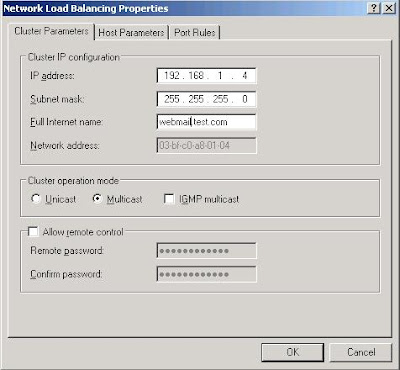
5. Priority:1 , IP address:192.168.1.8, Subnet Mask:255.255.255.0
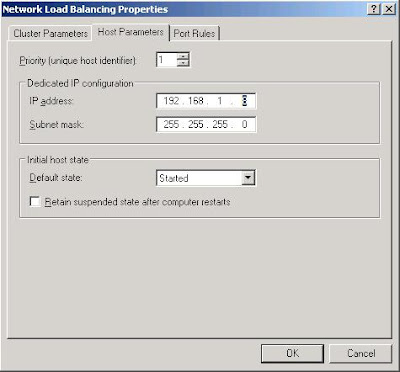
6. OK.
7. Ok on the warning window.
8. Open the "Internet Protocol (TCP/IP) Properties.
9. Open the "Advanced"
10. Add the cluster IP on the IP addresses and OK

11. Open the IIS manager, open the default website's properties.
12. change IP address to 192.168.1.4 and OK.
13. Do the same on EXFE02, but this time Priority is 2, Dedicated IP is 192.168.1.9
Test the NLB front end server.
1. Login to the DC
2. ping webmail.test.com, it should fail
3. Add a new DNS entry,
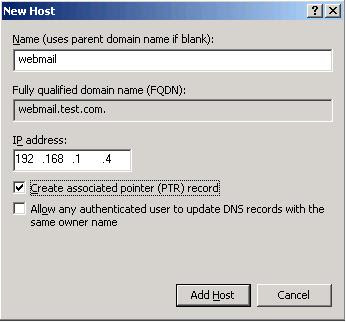
4. From the DC, open OWA by webmail.test.com/exchange. If you don't want to manage dns, just type 192.168.1.4/exchange to access the OWA.
Turn off one of the front end server and try to access the OWA.
You just created NLB exchange front end servers.
If you want to know more about deploying exchange on clustering environment
Visit this technet site.
http://technet.microsoft.com/en-us/library/bb123612.aspx
Step by step: How to install exchange 2003 cluster part VIII
Yes, finally it is time to create an exchange server.
Here are things need to be happen before we can install the exchange server.
1. On both machine, install IIS also install ASP.net, NNTP and SMTP.
2. Open the cluster administrator and make sure exbe01 is the owner of both "cluster group" and "group 0"
3. Rename the "group 0" to EVS1, EVS stands for Exchange Virtual Server.

You are now ready to install exchange server. Let's do it
1. Insert exchange installation CD on exbe02. Yes EXBE02 ,not the EXBE01
2. On the EXBE02 (passive node), exchange server 2003 setup screen will show up. Select "Exchange Deployment Tools"
3. Select "Deploy the first Exchange 2003 server"
4. Select "New Exchange 2003 installation"
5. Go down to the #6 and click the "Run ForestPrep Now", warning message may show up, click continue twice.
6. Go through the license agreement and you will see "Component selection" window, next>
7. Next>
8. You should have a "Component Progress" screen now. It might take several minutes to finish.
9. Go down to the #7 and click the "Run DomainPrep Now", go through the setup process. It might take several minutes to finish.
10. Go down to the #8 and click the "Run Setup Now", yes I know this is exbe02 the passive node, when you install anythong on clusters, you have to perform installation on passive nodes first that includes server service pack, hot fix, security patches and etc.
11. Go through the installation process, it will install exchange server binaries and create the first exchange organization group on the Active Directory.
12. Once the setup is completed, move all groups (Cluster group and EVS1) to exbe02.
13. Login to exbe01 (now passive) and install exchange server, this time you don't have to run the the forestprep and the domainprep, just run "Run Setup Now".
14. You are now ready to create an exchange virtual server.
Let's create an exchange virtual server
1. Now all the required binaries to run the exchange server are installed on both nodes, but your cluster server is not using it yet, so let's make that happen.
2. Move groups (cluster group and evs1) to exbe01, now exbe01 is active.
3. Following steps can be done on any side, but I always do this on active node.
4. Right click EVS1 and New -> Resource
5. Name: EVS1 IP Address, Resource type: IP Address, Group : EVS1, Next>
6. Next>
7. Next> (You don't need any dependencies)
8. Address : 192.168.1.7, subnet : 255.255.255.0, Network : Local Area Connection, Enable "Enable NetBIos for this address", and Finish.
9. Right click EVS1 and New -> Resource
10. Name: EVS1 Network Name, Resource type: Network Name, Group : EVS1, Next>
11. Next>
12. Select "EVS1 IP Address" and add, Next>
13. Name: EVS1, Enable"Enable Kerberos Authentication", Finish.
14. Make them online. (Right click the "EVS1" group and select "Bring online")
15. If you check your DNS, you should see EVS1 (192.168.1.7)
16. Now create a Exchange SA resource, right click EVS1 and New -> Resource
17. Name : EVS1 ExchangeSA, Resource Type: Microsoft Exchange System Attendant, group: EVS1, Next>
18. Next>
19. Add "EVS1 Network Name" and "Disk X:", and Next>, Next>,Next> (cluster chose X: for exchange database for you), Finish.
20. Wow, did you see that, it just added a whole bunch! not just the ExchangeSA!!
21. Bring them online (Right click the "EVS1" group and select "Bring online")

Let's test the exchange server.
1. Login to the DC.
2. Open IE and type http://evs1.test.com/exchange , you might have to add *.test.com to your trusted site. Login as test.com\administrator
3. Wow, OWA is working...send an email to yourself.
4. If you have a time, you can create a XP machine and install office to test outlook application.
* In real world you want to add an extra disk to handle exchange server logs, and extra disk for each extra exchange storage group. Don't install outlook on any exchange server.
Next time let's create NLB front end servers.
Tuesday, April 24, 2007
Step by step: How to install exchange 2003 cluster part VII
Add "ExchangeQuorum" to SCSI 0 Id 0, and "ExchangeData" disk to SCISI 1 ID 0.
1. turn on the exbe02.
2. Login to the exbe02.
3. Settings for Local Area Connection 2 is as follows
Setting up the second NIC
1. Go to the second NIC's properties
2. IP : 192.168.100.1
3. Subnet Mask : 255.255.255.0
4. default gateway: leave it empty
5. Click the Advanced button
6. On DNS tab: Uncheck "REgister this connection's addresses in DNS
7. On WINS tab: Uncheck the "Enable LMHOSTS lookup
8. On WINS tab: Disable NetBIOS over TCP/IP
9. OK
Install MSDTC on the exbe02.
Open the Cluster Administrator
1. On Action : Add nodes to clsuter
2. Cluster or servername : exch-cluster -> OK
3. Add Nodes wizard will start
4. Next>
5. Verify that exbe02 is on "computer name" field, Add, and Next>
6. Analyzing configuration will start.
7. You should have all 5 check marks. Next>
8. Put password , Next>
9. View the log and Next>
10. On the next screen, it should give you a yellow ! mark, if you see it more closely, it would give you"Status 0x00138f: The cluster resource could not found" warning. That is because exbe01 is holding/controllong all the resources including Q: and X:. that is ok.
11. Next>
12. Finish
This is what you should see on the cluster administrator screen. make sure you have exbe01 and exbe02.
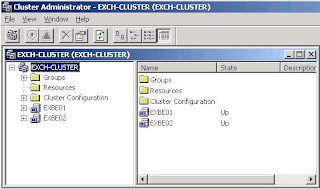
Let's Add MSDTC
1. right click the Cluster group, New -> resource
2. Name : MSDTC, Resource type : Distributed Transaction Coordinator
3. Next>
4. exbe01 and 02 should be already in the "Possible owner", next>
5. Select "Disk Q:" and "cluster Name" from the "Available resources" box and move that to "Resource dependencies" by clicking the "Add" button.
6. Right click the "MSDTC" and bring online.
Let's check if the cluster is set up correctly. (you can do it from any server)1. On the "cluster administrator" screen expand the "Groups".
2. Expand Cluster group.
3. It should look like this

4. Now right click the "cluster group" and select move group. (Or you can reboot the exbe01)
5. Owner of "Cluster IP address", "cluster name" and "Disk Q" should be exbe02.

6. If the cluster does not move, check if MSDTC is intalled on both servers, and check if "ExchangeQuorum" and "ExchangeData" disks are attached to both servers.
Let's config heartbeat network to use the private network. (you can do it from any server)
1. Right click the "Local area connection 2" from the "Cluster administrator" screen. It is under the "Cluster configuration" -> "Networks"
2. Properties
3. Select "Internal cluster communications only (Private network)"
4. OK.
5. If you see Local Area connection's properties it should say "All communications (mixed network)", leave it like that.
Now you have completed the first step to make exchange cluster.
