Add "ExchangeQuorum" to SCSI 0 Id 0, and "ExchangeData" disk to SCISI 1 ID 0.
1. turn on the exbe02.
2. Login to the exbe02.
3. Settings for Local Area Connection 2 is as follows
Setting up the second NIC
1. Go to the second NIC's properties
2. IP : 192.168.100.1
3. Subnet Mask : 255.255.255.0
4. default gateway: leave it empty
5. Click the Advanced button
6. On DNS tab: Uncheck "REgister this connection's addresses in DNS
7. On WINS tab: Uncheck the "Enable LMHOSTS lookup
8. On WINS tab: Disable NetBIOS over TCP/IP
9. OK
Install MSDTC on the exbe02.
Open the Cluster Administrator
1. On Action : Add nodes to clsuter
2. Cluster or servername : exch-cluster -> OK
3. Add Nodes wizard will start
4. Next>
5. Verify that exbe02 is on "computer name" field, Add, and Next>
6. Analyzing configuration will start.
7. You should have all 5 check marks. Next>
8. Put password , Next>
9. View the log and Next>
10. On the next screen, it should give you a yellow ! mark, if you see it more closely, it would give you"Status 0x00138f: The cluster resource could not found" warning. That is because exbe01 is holding/controllong all the resources including Q: and X:. that is ok.
11. Next>
12. Finish
This is what you should see on the cluster administrator screen. make sure you have exbe01 and exbe02.
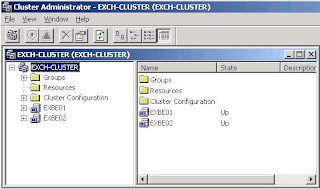
Let's Add MSDTC
1. right click the Cluster group, New -> resource
2. Name : MSDTC, Resource type : Distributed Transaction Coordinator
3. Next>
4. exbe01 and 02 should be already in the "Possible owner", next>
5. Select "Disk Q:" and "cluster Name" from the "Available resources" box and move that to "Resource dependencies" by clicking the "Add" button.
6. Right click the "MSDTC" and bring online.
Let's check if the cluster is set up correctly. (you can do it from any server)1. On the "cluster administrator" screen expand the "Groups".
2. Expand Cluster group.
3. It should look like this

4. Now right click the "cluster group" and select move group. (Or you can reboot the exbe01)
5. Owner of "Cluster IP address", "cluster name" and "Disk Q" should be exbe02.

6. If the cluster does not move, check if MSDTC is intalled on both servers, and check if "ExchangeQuorum" and "ExchangeData" disks are attached to both servers.
Let's config heartbeat network to use the private network. (you can do it from any server)
1. Right click the "Local area connection 2" from the "Cluster administrator" screen. It is under the "Cluster configuration" -> "Networks"
2. Properties
3. Select "Internal cluster communications only (Private network)"
4. OK.
5. If you see Local Area connection's properties it should say "All communications (mixed network)", leave it like that.
Now you have completed the first step to make exchange cluster.

No comments:
Post a Comment