Curiously, there is no "Additional exception information", so I opened the log file and found not so helpful information:
----------------------------------------------------------------
5 INF Resource retrieved id PostSetupConfigurationFailedEventLog is Configuration of SharePoint Products failed. Configuration must be performed in order for this product to operate properly. To diagnose the problem, review the extended error information located at {0}, fix the problem, and run this configuration wizard again.
5 INF Received a TaskDriverEventHandler: TaskDriverEventArgs.EventCriticalityType error, TaskDriverEventArgs.EventType stop, message Configuration of SharePoint Products failed. Configuration must be performed before you use SharePoint Products. For further details, see the diagnostic log located at C:\Program Files\Common Files\Microsoft Shared\Web Server Extensions\15\LOGS\PSCDiagnostics_1_14_2019_10_13_6_911_869397427.log and the application event log.
------------------------------------------------------------------
Update!!!
The problem was related with broken timer service instance
After running a script from the web site below fixed the issue and I don't see the error any more.
https://social.technet.microsoft.com/Forums/windows/en-US/1c8bda47-5be9-4412-a531-1706bf0df6e6/wsp-not-getting-deployed-in-all-servers-in-our-sharepoint-2013-farm?forum=sharepointadmin
I am keeping the below article just for historical purposes, you can ignore it.
------------------------------------------------------------------
According to this blog (https://www.mssqltips.com/sqlservertip/5516/how-to-apply-microsoft-sharepoint-2013-cumulative-updates-and-handling-issues/) PostSetupConfigurationFailedEventLog means database upgrade issue.
So all binary update process are done and when the wizard tried to upgrade content database it failed.
The blog said to dismount content DB, run config wizard and mount the content DB and run DB upgrade, but it SP config wizard failed even when the content DB was dismounted.
So my theory was, all SP servers got binaries updated, it is the DB that failed, why not upgrade the DB after the SP wizard failed?
So login story short, to fix the problem, I did:
- Run get-spproduct -local on all SharePoint servers. Just in case.
- Reboot the CA server, to make all services start again. Especially all Sharepoint services and Net.pipe xxxx and Net.Tcp xxxx services on all SP servers.
- Run "Upgrade-SPContentDatabase -Name
For example: Upgrade-SPContentDatabase -name WSS_Content -WebApplication https://sharepoint.domain.com
If you check the status of the DB from CA, CA will show that the DB is being upgraded:
Once it is done, I got this message, if the upgrader seems stuck after you enter Y and Enter, hit enter again.
- Run "psconfig.exe -cmd helpcollections -installall -cmd secureresources -cmd services -install -cmd installfeatures -cmd applicationcontent -install -cmd upgrade -inplace b2b -force -wait" as the SP config wizard suggested.
- Run SP config wizard gui on all servers to confirm there is no error.
- Reboot all SharePoint servers
Hopefully it would help someone who face the same error like me.
Ref:
Why SharePoint 2013 Cumulative Update takes 5 hours to install?
https://blogs.msdn.microsoft.com/russmax/2013/04/01/why-sharepoint-2013-cumulative-update-takes-5-hours-to-install/#commentmessage
How to install update packages on a SharePoint farm where search component and high availability search topologies are enabled
https://blogs.technet.microsoft.com/tothesharepoint/2013/03/13/how-to-install-update-packages-on-a-sharepoint-farm-where-search-component-and-high-availability-search-topologies-are-enabled/
How to apply Microsoft SharePoint 2013 Cumulative Updates and Handling Issues
https://www.mssqltips.com/sqlservertip/5516/how-to-apply-microsoft-sharepoint-2013-cumulative-updates-and-handling-issues/
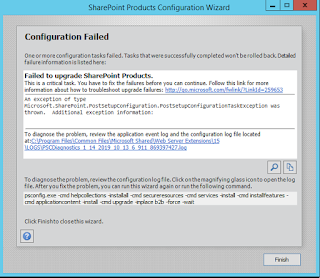




No comments:
Post a Comment