1. Prepare 2 servers, exfe01 and exfe02 using windows 2003 standard R2 base machines. You don't need any shared SCSI disks.
exfe01 : IP : 192.168.1.8, Subnet: 255.255.255.0, DNS :192.168.1.1
exfe02: IP : 192.168.1.9, Subnet: 255.255.255.0, DNS:192.168.1.1
Both machine will use "Local Network" virtual network.
2. Install exchange 2003 standard server (you can use enterprise edition for this lab) on each exfe01 and exfe02 (just run the "Run Setup Now"). You don't need to do domainprep or forestprep. Don't forget to install IIS, ASP.net, NNTP and SMTP before you install exchange servers.
3. From EXBE01, open Exchange System Manager.
4. Right click the EXFE01, and select "This is a front-end server", OK, and reboot.

5. Do the same on the EXFE02.
Setting up NBL
1. Login to the EXFE01.
2. Start -> Control Panel -> Network Connections -> Local Area Connection
3. Properties -> Enable "Network Load Balancing" -> Properties

4. Cluster IP : 192.168.1.4, subnet : 255.255.255.0, Full Internet Name : webmail.test.com, Multi cast
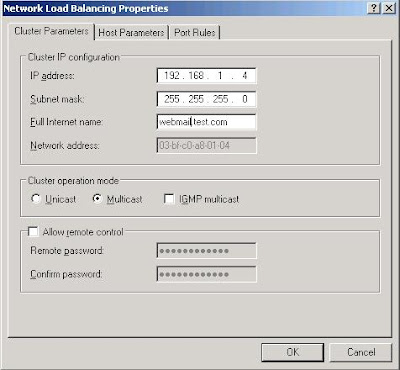
5. Priority:1 , IP address:192.168.1.8, Subnet Mask:255.255.255.0
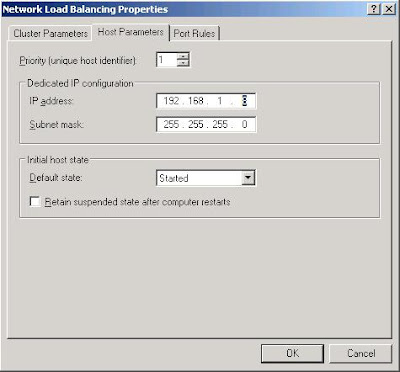
6. OK.
7. Ok on the warning window.
8. Open the "Internet Protocol (TCP/IP) Properties.
9. Open the "Advanced"
10. Add the cluster IP on the IP addresses and OK

11. Open the IIS manager, open the default website's properties.
12. change IP address to 192.168.1.4 and OK.
13. Do the same on EXFE02, but this time Priority is 2, Dedicated IP is 192.168.1.9
Test the NLB front end server.
1. Login to the DC
2. ping webmail.test.com, it should fail
3. Add a new DNS entry,
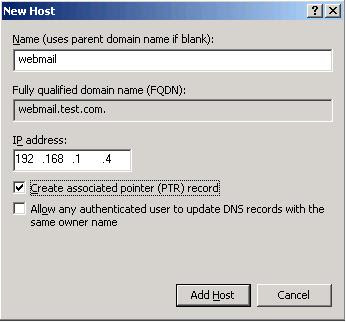
4. From the DC, open OWA by webmail.test.com/exchange. If you don't want to manage dns, just type 192.168.1.4/exchange to access the OWA.
Turn off one of the front end server and try to access the OWA.
You just created NLB exchange front end servers.
If you want to know more about deploying exchange on clustering environment
Visit this technet site.
http://technet.microsoft.com/en-us/library/bb123612.aspx

1 comment:
This blog is really helpful to deliver updated educational affairs over internet which is really appraisable. I found one successful example of this truth through this blog. I am going to use such information now.
Exchange Server Enterprise
Post a Comment