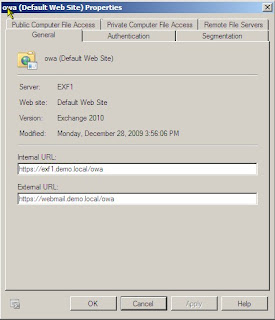From the Database Management, select Add Mailbox Database copy.

Select a target mailbox server

Adding..


Added

Verify the completion

On EXB2, mailbox copy has started.

Do the same for the EXB2/DB2

Isn't this easy?
Wow finally! A space I can post all about my experience with exchange and clustering.



1. Install "Network Load Balancing" feature on each CAS+HT servers.
2. Setup the NLB (in my case my nlb name is "webmail.demo.local"), exf1 and exf2 are the members, also add it to DNS.
3. set a new client access array using new-ClientAccessArray command, it will be used among outlook clients (MAPI) to connect to the exchagne 2010 servers.